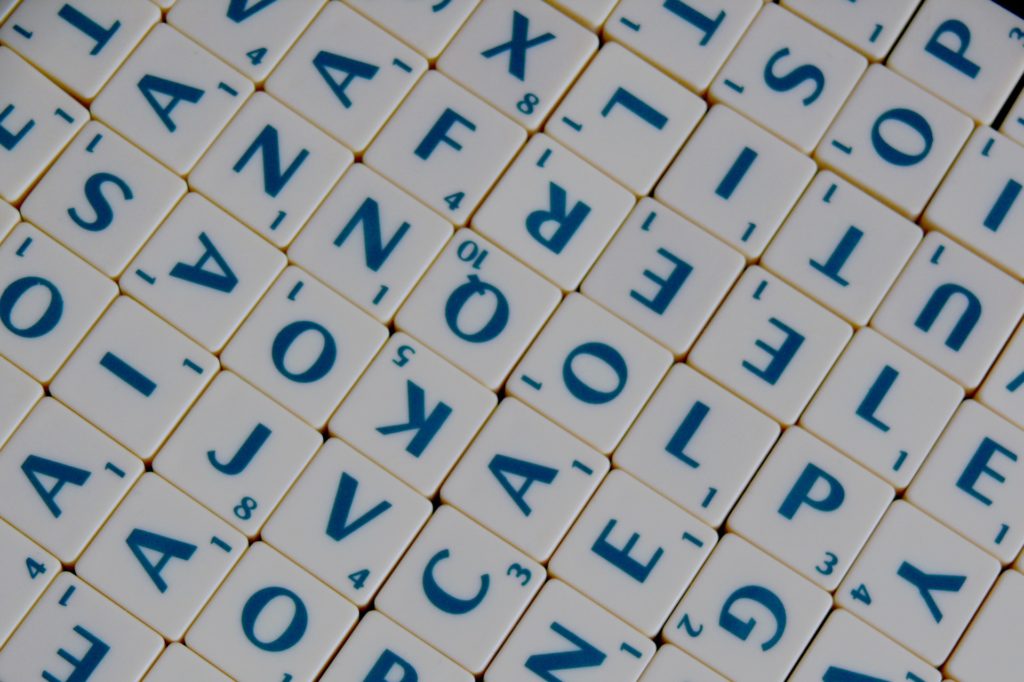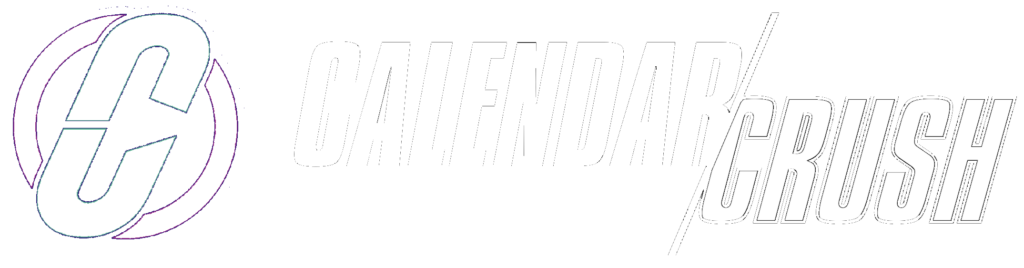We’ve all done it.
You enter an event on your calendar and just put a random word in the title that means something to you in the moment, but when it comes time to have that meeting, you have no idea what you are supposed to accomplish during that hour.
Sometimes, you even forget to invite the person you wanted to meet with and spend the first five minutes wondering where the heck they are.
Yep. You’re not alone.
Lazy calendering wastes time, money, and even your precious energy. If you adopt this easy to use title technique, you will not only be more organized with minimal effort, you will also have a bit more time in your week to work toward a new goal or take a rejuvenating break.
[Turn your meaningful titles into invoices with a click of a button. Get CalendarCrush for free.]

Choose a meaningful calendar title for your events
Invitees, even if it is just a meeting for one (just you–you need time to tackle that deadline!), need to know what you are meeting about and what you aim to accomplish.
You are talking to your boss and she says, “Sync up with Roger on the status of the McConner event.”
So, what do you do?
You send a calendar invite to Roger that just says, “Quick sync” and set the meeting for the following week. Now, Roger has no idea what you want to talk about nor why you need to meet. He also has no ability to prepare for whatever it is you want to discuss.
To save time for both you and Roger, write a meaningful title.
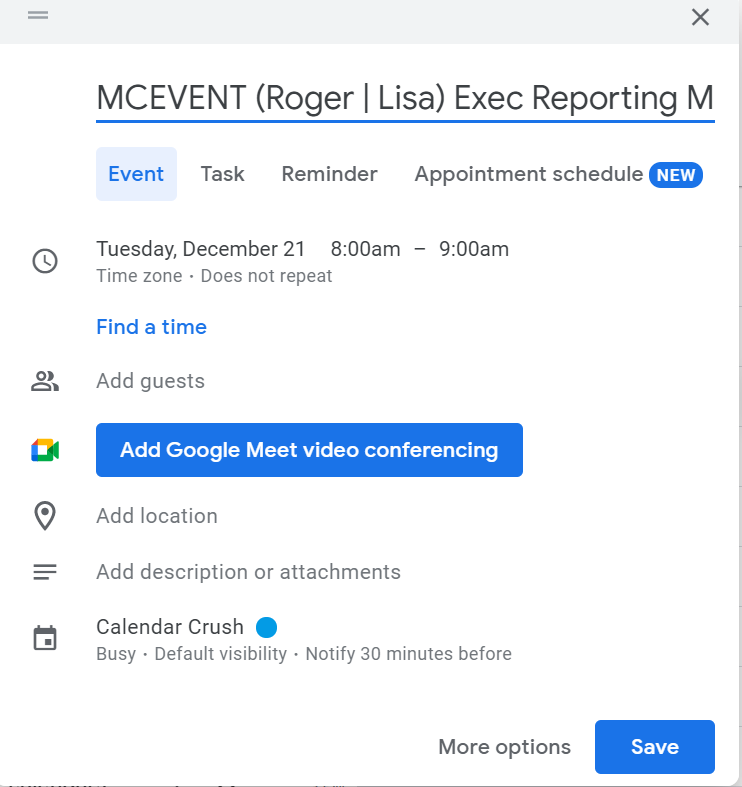
What project are you working on?
Is this a billable or non-billable meeting? Either way, an easy to remember and recognize code at the beginning of the calendar entry makes it easy to track how you spend your time.
In this case you are meeting to discuss the status of the McConner event, so a billable meeting. Create an easy to recognize and remember project code, like:
MCEVENT
Who are you meeting with?
Roger, of course. So, include both of your names in the title in parens, like so:
(Roger | Lisa)
Alternatively, if your meeting is with an external party, include the shortened version of both of your company names.
(SuperClient | CalendarCrush)
If the meeting is with a team, department, or the entire company, this is where you should call that out too.
- Team: (Data Ops)
- Two departments: (Commercial | Data Ops)
- Entire company: (All Hands)
What topic are you discussing?
So you want to talk about how to gather data metrics for executive reporting. Try to choose 2 or 3 words that encapsulate the topic.
How to gather data metrics for executive reporting = Exec Reporting Metrics
How important is this meeting?
Is the meeting you are scheduling mandatory or optional? The bulk of your meetings will not be categorized in this way, but when they are call it out.
Important!
Now, that’s a useful title!
Put it all together and it looks like this:
MCEVENT (Roger | Lisa) Exec Reporting Metrics – Important!
Now, both you and Roger know what project you are meeting about, who you are meeting with, what the topic of discussion is, and that it is very important that you meet without clicking in and opening the event to see the details. Time saved!
Want to learn more about the way of the calendar? Try CalendarCrush for free.